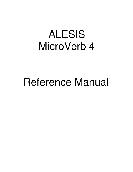Contents
MicroVerb 4 Reference Manual 3
CONTENTS
Your First Session with the MicroVerb 4 ........................................................... 7
Unpacking and Inspection .................................................................................................... 7
Basic Connections ................................................................................................................ 7
Powering Up ......................................................................................................................... 8
Setting Levels ....................................................................................................................... 8
What’s on the Front Panel? .................................................................................................. 8
Auditioning Internal Programs .............................................................................................. 10
Switching Between Preset and User Banks ............................................................ 10
Adjusting Effects Mix Levels .................................................................................... 10
Storing Edited Programs ...................................................................................................... 11
Bypassing Effects ................................................................................................................. 11
Connections ...................................................................................................... 13
AC Power Hookup ................................................................................................................ 13
Line Conditioners and Protectors ............................................................................ 13
Audio Connections ............................................................................................................... 13
Typical Applications ................................................................................................. 14
Input Jack Wiring ..................................................................................................... 14
Interfacing Directly with Instruments........................................................................ 15
Interfacing to a Mixing Console .................................................................. 16
Using Aux Sends ........................................................................................ 16
Using Inserts............................................................................................... 18
Using Main Outputs .................................................................................... 19
Avoiding Ground Loops ........................................................................................... 20
MIDI ...................................................................................................................................... 21
Footswitch ............................................................................................................................ 21
Overview of Effects............................................................................................ 23
Reverb Effects ...................................................................................................................... 23
Concert Hall ............................................................................................................. 23
Real Room............................................................................................................... 23
Plate Reverb ............................................................................................................ 23
Reverb Parameters .............................................................................................................. 23
Decay....................................................................................................................... 23
Hi Cut ....................................................................................................................... 23
Chorus/Flange Effects .......................................................................................................... 24
Stereo Chorus.......................................................................................................... 24
Quad Chorus ........................................................................................................... 25
Chorus ..................................................................................................................... 25
Stereo Flange .......................................................................................................... 25
Auto Pan .................................................................................................................. 26
Chorus/Flange Parameters .................................................................................................. 26
Rate ......................................................................................................................... 26
Depth ....................................................................................................................... 26
Delay Effects ........................................................................................................................ 26
Mono Delay.............................................................................................................. 26
Stereo Delay ............................................................................................................ 26
Ping Pong Delay ...................................................................................................... 26
MultiTap Delay ......................................................................................................... 26
Delay Parameters................................................................................................................. 27
Time......................................................................................................................... 27
Feedback ................................................................................................................. 27
Setting Delay Time Using Tap Tempo ..................................................................... 27